Explore / RFID Basics & Resources
RFID Basics - I/O Devices
I/O DEVICES
RFID systems are often supplemented by Input Output (I/O) Devices that can provide feedback based on a read event or help trigger tag reading.
FEEDBACK SYSTEMS
Feedback systems are used to alert operators to conditions that equipment has been or is currently experiencing. The conditions indicated are configured specifically to an application. Many common events that would cause an alert are successful or unsuccessful tag read events, successful or unsuccessful tag write events, improper flow of materials, or items being mishandled. Because a limitless number of events could cause an alert, the parameters that define when an alert occurs must be carefully planned and designed.
The most commonly used feedback devices are the following:
• Lights: Lights can be used as part of a control panel, an overhead lighting alert, or a light stack. They are used in places where visibility is ensured and may be necessary due to high amounts of noise in the area that could render an audible alert ineffective.
Normally, the lights are connected to a Programmable Logic Controller (PLC) or a general-purpose I/O (GPIO) port of an RFID interrogator. Events and conditions can trigger various lights depending on the programming of the device. For instance, a green light usually means a successful read, while a red light indicates error conditions.
• LCD displays: LCD displays can be simple LCD panels that are capable of a limited amount of characters or LCD computer displays that can display large amounts of variable data and graphics. These are used when more information is required than is practical through simple notification systems.
• Horns: Horns are used for environments in which a bulb or screen may be difficult to see for a variety of reasons: from being outdoors in the sun to the fact that the location of the indicators is not within sight of the operator during regular procedures. Horns and buzzers are typically loud and obnoxious to ensure prompt reaction to facilitate correction of an error condition.
• Divert gates: On conveyors, exception triggers can cause automatic diversion of objects to automated handling of these events.
• Feedback through the software: Software components can monitor sensors along your material handling process and notify when events occur. The actions taken by the software could be simple database logging, all the way to advanced automated exception handling.
• Cell phone alerts: When specific conditions arise and have not been addressed, an escalation path can be followed for notification. For instance, local alerts are set, such as light stacks or horns, and if these are not acted upon, the system can escalate to an e-mail alert. If there is still no action, a Short Message Service (SMS) message can be sent to one or many cell phones to be handled by appropriate personnel.


TRIGGERING DEVICES
Triggering devices are used to detect the presence of an object in an interrogation zone. Every well-designed RFID system should have triggering devices to ensure the longevity of the equipment, the safety of the system, and the best possible environment in which the system can operate. Without these sensors, interrogators are left to poll constantly, which degrades the equipment over time, floods the area surrounding the interrogation zone with high levels of ambient electromagnetic noise, and can potentially create safety issues due to lengthy exposure to RF for anyone working in the immediate proximity of the interrogation zone.
• Light break sensor: Light break sensors are commonly employed in manufacturing conveyor applications, though they can be used in many other scenarios as well. They consist of two components, an emitter and a receiver. The emitter creates and sends a light beam across the travel path for the object you are trying to detect. The receiver is placed directly across from the emitter, and it recognizes the light beam. When the beam is broken, this indicates that an object has entered the area. The receiver then sends a signal to a controller that will initiate whatever action is required based on the settings.make portions of printed information unreadable.
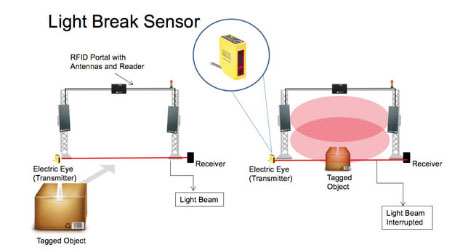
• Proximity sensor: Proximity sensors typically use ultrasonic waves to detect the presence of an object in the area. An object passing close to the proximity sensor will reflect the ultrasonic waves back at the unit, which can then derive the approximate distance based on the time for the travel of the waves.
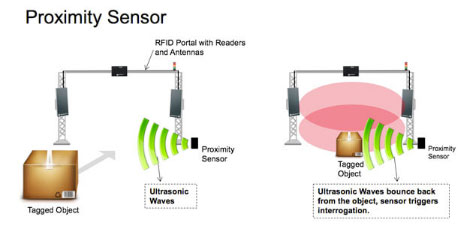
• Other types of triggers can be employed, based on the specific needs and inputs/outputs of a particular system. Software algorithms that calculate the location of an object based on the speed it is traveling and the last station it passed through, weight sensors to detect an object that is directly on top of it, pressure sensors connected to hydraulics of material handling devices to indicate an object is being moved with it, and motion detectors similar to those used in home security systems can all be used to trigger events within your system.