Radio Frequency Identification (RFID) represents a significant upgrade from traditional barcode systems, offering faster scanning, improved accuracy, and real-time inventory visibility. The process of transitioning the Shopify store from barcode-based inventory to RFID technology.
Introduction to RFID
What is RFID?
Understanding the Benefits of RFID over Barcode
Before beginning the transition, it’s important to understand the key advantages of RFID: Improved Efficiency
- Simultaneous scanning of multiple items without line-of-sight requirements
- Reduced time for inventory counts
- Automated stock updates in real-time
- Enhanced accuracy in order fulfillment
Better Inventory Control through RFID technology over Barcode
- Real-time inventory tracking across all locations
- Improved stock accuracy with RFID.
- Reduced shrinkage and loss prevention
- Enhanced omnichannel capabilities

Operational Efficiency of RFID Technology
The implementation of RFID technology can dramatically improve operational efficiency through:
- Reduced time spent on inventory counts through RFID
- Faster receiving and shipping processes
- Automated inventory updates in Shopify
- Improved order fulfillment accuracy by RFID.
- Enhanced loss prevention capabilities
- Enhanced Customer Experience
Data-Driven Decision Making through RFID Inventory management.
RFID systems provide:
- Real-time inventory insights
- Detailed product movement tracking
- Enhanced analytics capabilities
- Better demand forecasting for the future.
- Improved supply chain visibility
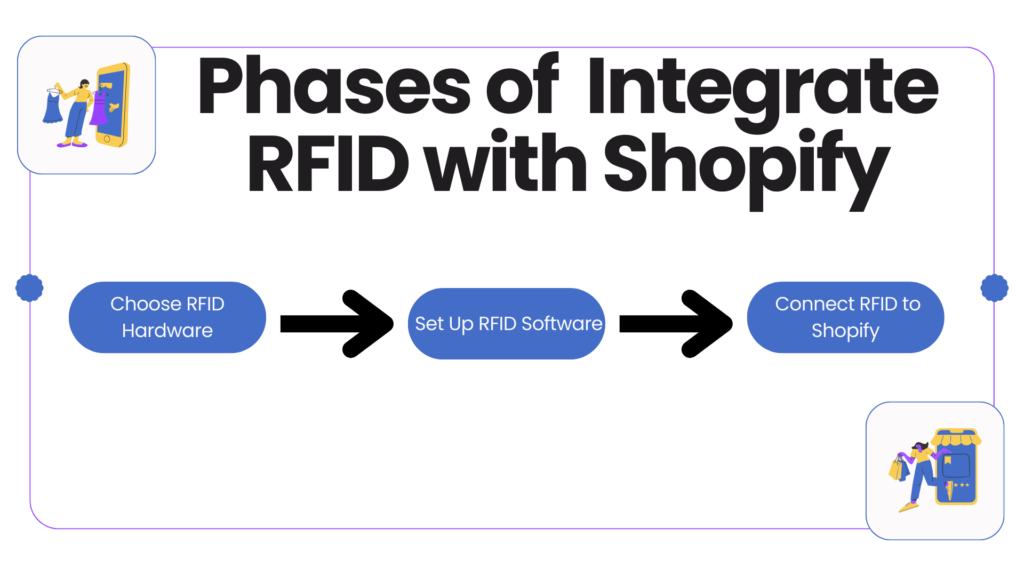
Planning the Transition
Step 1: Assessment and Preparation of the existing barcode system
- Conduct a thorough inventory audit using current barcode system
- Document your existing inventory management processes
- Identify key stakeholders and form a transition team
- Set a realistic budget and timeline for the implementation
Step 2: Requirements Analysis for RFID
- Determine RFID hardware requirements
- Identify software integration needs
- Assess infrastructure requirements
- Calculate budget constraints
- Set timeline expectations
Step 3: Data Migration from Barcode to RFID
- Transfer existing inventory data
- Map barcode to RFID associations
- Verify data accuracy
- Implement backup systems
- Establish data maintenance procedures
Step 4: Technical Requirements
Hardware Needs:
- RFID tags (select the appropriate type based on products)
- RFID readers/scanners
- RFID printers
Software Requirements
- RFID middleware compatible with Shopify
- Integration tools or custom API development
- Updated inventory management software
Step 5: Implementation Process of RFID with Shopify
Implementation Strategy
Start with the preparation of RFID components.
Technical Setup
- Selected and procured RFID hardware setup at a particular location (either warehouse or store)
- Install network infrastructure
- Install Shopify RFID integration app
- Test system component
Integration with Shopify
Choose a Shopify-compatible RFID solution
When transitioning from barcodes to RFID in Shopify, selecting a Shopify-compatible RFID solution is crucial. Choose an RFID system that seamlessly integrates with Shopify’s inventory management, supports real-time tracking, and enhances stock accuracy. Ensure the solution offers easy setup, API compatibility, and scalability to meet your business needs. RFID4U provides industry-leading RFID solutions that streamline inventory tracking and improve operational efficiency for Shopify users.
Integrating RFID with Shopify
Step 1: Set Up Your Shopify Account
Ensure the Shopify store is fully set up with the products listed.
Step 2: Install RFID Software (TagMatiks RFID Connect)
Follow the instructions from your chosen RFID software provider to set it up. This usually involves creating an account and configuring basic settings.
Step 3: Connect RFID Software (TagMatiks RFID Connect) to Shopify
- Most RFID software will have integration capabilities with Shopify. This typically involves:
- Accessing the integration settings within RFID software.
- Entering your Shopify store credentials (API keys or tokens).
- Configuring data mapping between your RFID software and Shopify (e.g., ensuring SKU numbers match).
Step 4: RFID Tag/Labels Inventory
Attach RFID tags to products. Ensure that each tag corresponds correctly to the item in the Shopify inventory.
Print the tag through the software
Use compatible software to print RFID tags to ensure a smooth transition to RFID in Shopify. The software should support encoding RFID data, customizing label formats, and integrating with your inventory system. TagMatiks RFID Print Manager simplifies tag printing with efficient, user-friendly features, making RFID implementation seamless. RFID4U’s solutions further enhance inventory tracking and operational efficiency.
Tag Selection and Placement
RFID Tag/Label Types
- Choose appropriate tag types for different products
- Consider environmental factors
- Evaluate cost vs. durability
- Select appropriate form factors
Placement Guidelines for RFID Tags/Labels
- Determine optimal tag locations
- Consider product materials
- Test read reliability and read range. Document placement standards according to the products.
- Train staff for RFID tag placement
Step 5: Configure RFID Readers with RFID Software
- Set up your RFID readers in locations throughout the store or warehouse.
- Ensure they connect to the network and communicate with the RFID software.
Step 6: Sync Inventory Data
- Perform an initial inventory scan using your RFID readers to populate RFID software with current stock levels.
- This data should automatically sync with the Shopify store, updating inventory levels.
Training staff for integration of RFID with Shopify.
- Training Sessions: Conduct training sessions for staff to familiarize them with the new RFID system, including how to use readers and interpret data from the RFID software.
- Standard Operating Procedures: Create SOPs for inventory management using RFID, including receiving new stock, conducting inventory counts, and handling discrepancies.
Testing and Troubleshooting
- Conduct Test Runs: Before going live, conduct test runs to ensure everything functions as expected. Scan items in various scenarios to validate the accuracy of inventory counts.
- Monitor Performance: Keep an eye on how the RFID system performs in real time. Address any discrepancies or issues immediately.
Resolution Steps if a problem occurs in this system
- Identify problem source
- Check hardware settings
- Verify software configuration
- Test tag placement
- Monitor system performance
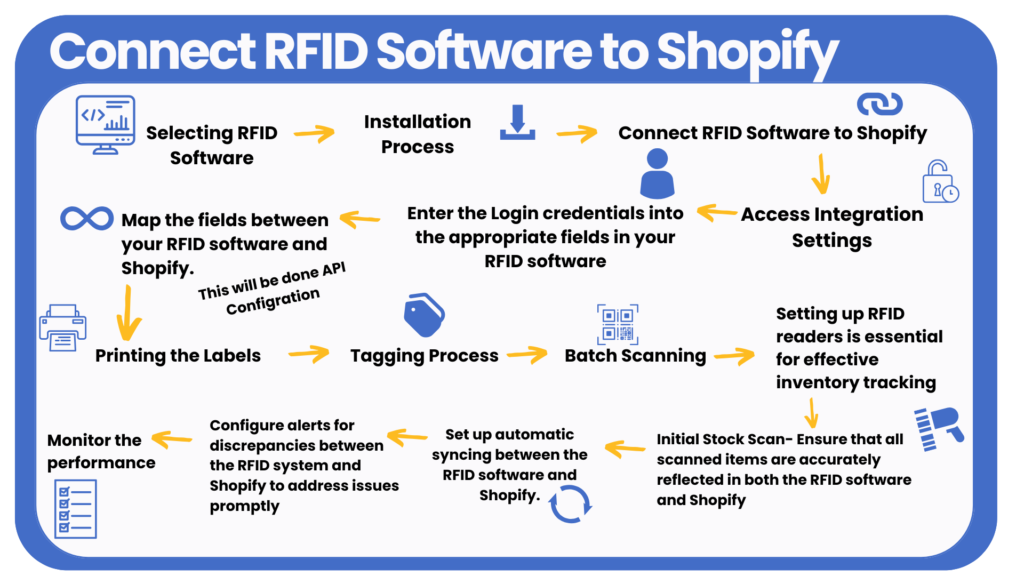
Continuous Improvement
- Feedback Loop: Encourage staff to provide feedback on the RFID system’s functionality and ease of use.
- Regular Updates: Keep the RFID software and hardware updated to take advantage of new features and improvements.
Evaluating ROI
- Track Metrics: After implementation, track key metrics such as inventory accuracy, time saved during stock counts, and improvements in customer satisfaction.
- Adjust and Optimize: Use insights gained from the data to optimize RFID usage and improve overall store efficiency.
Conclusion
Transitioning from barcode to RFID inventory management in Shopify represents a significant investment in your business’s future. While the process requires careful planning and execution, the benefits of improved accuracy, efficiency, and customer service make it a worthwhile endeavor. By following this comprehensive guide and maintaining a focus on continuous improvement, your business can successfully implement RFID technology and position itself for future growth and innovation.
Integrating RFID with Shopify can significantly enhance inventory management by providing real-time data, reducing errors, and improving the overall customer experience. By carefully selecting hardware and software, and training your staff, you can successfully implement this technology in retail operations.
Remember that the transition is not just a technical upgrade but a transformation of your business processes. Success depends on thorough planning, proper implementation, and ongoing commitment to optimization and improvement. With the right approach and dedication, your business can leverage RFID technology to create a more efficient, accurate, and profitable operation within the Shopify ecosystem.
