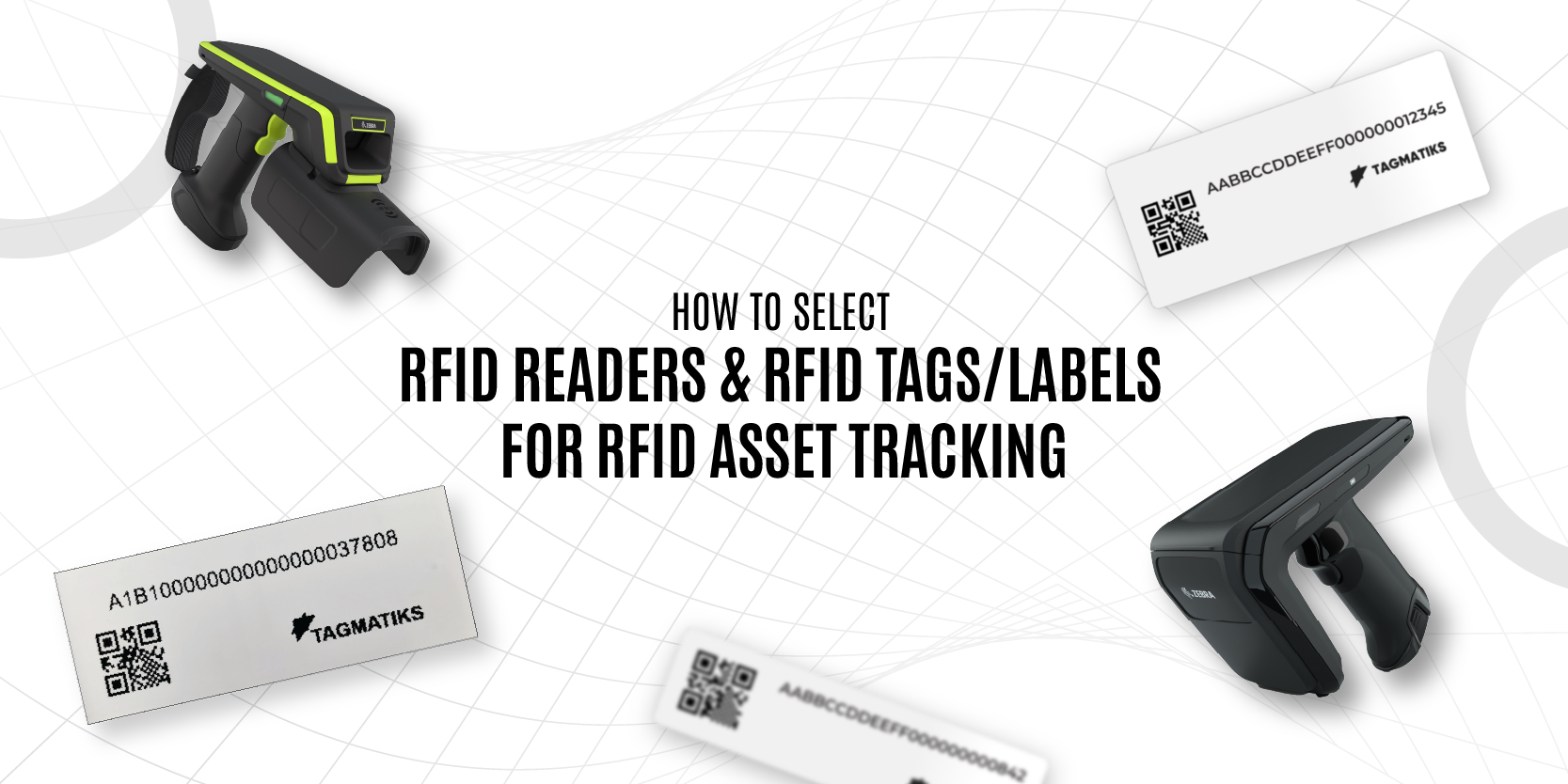Introduction
RFID (Radio Frequency Identification) is a wireless communication method that uses electromagnetic fields to identify and track tags attached to objects. These tags contain electronically stored information, which is read by an RFID reader.
Unlike barcodes, RFID does not require line-of-sight scanning, enabling faster and more automated inventory and asset management.
Key Components of an RFID System
Before choosing tags and readers, it’s crucial to understand the full system architecture
- RFID Tags: Transponders attached to items. These can be passive, active, or semi-passive.
- RFID Readers: Devices that communicate with tags and relay data to software systems.
- Antennas: Emit radio waves and receive signals from tags.
- Cables: Connect antennas to readers; signal loss must be considered.
- Middleware: Software that processes data from the reader and integrates it into backend systems.
- Asset Management Software: Where users can see and manage assets.
Introduction: Why Choosing the Right RFID Reader Matters for RFID Asset Tracking
Radio Frequency Identification (RFID) is revolutionizing the way businesses track and manage their assets. From warehouses to retail stores, hospitals to construction sites, RFID readers are the backbone of every RFID system. But not all RFID readers are the same—and choosing the right one can make or break your system’s performance.
In this guide, we’ll walk you through the journey of selecting RFID readers, starting from mobile readers all the way to fully integrated RFID portals. Whether you’re just getting started or scaling up, this article will help you make the right decisions, step by step.
Mobile RFID Readers: Start with this RFID Reader
What Are Mobile RFID Readers?
Mobile RFID readers are compact, often battery-powered devices that connect to smartphones or tablets via Bluetooth or USB. They are usually used for inventory checks, spot audits, or scanning assets in motion.
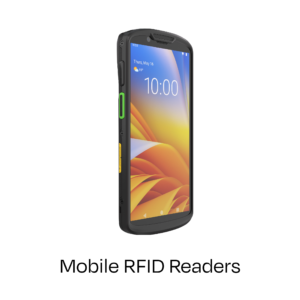
Why Start with Mobile RFID Readers?
- Low cost: Ideal for small businesses or pilots.
- Portability: It is easy to carry and use anywhere.
- No infrastructure needed: You don’t need to install antennas or connect to power.
- Mobile RFID Readers Ideal for:
- Retail inventory counting
- Library book check-ins
- Tool tracking (Asset tracking) on job sites
1.3 Features to Look for in Mobile RFID Readers
- Compatibility with iOS/Android
- Read range (typically 1–3 meters)
- Battery life
- Tag compatibility (UHF, HF, etc.)
- SDK/API for app development
Pros and Cons
| Pros | Cons |
|---|---|
| Affordable | Shorter read range |
| Easy to set up | Limited read speed |
| Good for pilots | Not ideal for automation |
Handheld RFID Readers: Greater Control and Functionality
What Are Handheld RFID Readers?

Use Case Evolution of Handheld RFID Readers
Once your RFID use case grows (e.g., daily inventory, regular scanning, or more rugged environments), handheld readers offer more power and flexibility than mobile readers.
Key Features of Handheld RFID Readers
- Longer read range (up to 6 meters)
- Onboard OS (Android/Windows)
- Rugged build (IP ratings)
- Better battery life (8–12+ hours)
- Barcode + RFID hybrid
Handheld RFID Readers are Ideal for:
- Warehouse audits
- Field inspections
- Healthcare supply tracking
- Logistics and shipping
Pros and Cons
| Pros | Cons |
|---|---|
| Rugged and durable | Higher cost |
| Standalone operation | Heavier than mobile readers |
| Supports offline mode | Requires training |
Fixed RFID Readers: Scaling Up Automation for RFID Asset Tracking
What Are Fixed RFID Readers?
These are stationary readers mounted at specific locations—entryways, conveyors, or loading docks. They’re always on and automatically scan any tags in range.

3.2 When to Use Fixed Readers
When your operation needs continuous, hands-free scanning, fixed readers are the way to go.
Examples:
- Automating dock doors
- Conveyor belt scanning
- Portal check-ins/out
Core Components of Fixed Readers
- Reader unit (connects to antennas)
- External antennas
- Power and data (Ethernet/PoE)
- Triggering sensors (motion, light beams)
Key Considerations of Fixed Readers
- Read zone design (avoid stray reads)
- Mounting positions
- Antenna types (circular vs. linear)
- Environmental resistance
Pros and Cons
| Pros | Cons |
|---|---|
| Hands-free operation | Higher setup cost |
| Real-time scanning | Installation complexity |
| Great for automation | Needs IT infrastructure |
Integrated RFID Readers: All-in-One Power
What Are Integrated RFID Readers?
These devices combine the reader and antenna into a single unit. They’re compact and easy to deploy for medium-scale automation tasks.

Why Use Integrated Readers?
When you want some automation but don’t want the complexity of a full fixed setup, integrated readers offer a middle ground.
Ideal Applications of Integrated RFID Readers
- Smart cabinets
- Equipment checkout systems
- Secure entry/exit points
- Retail anti-theft solutions
Benefits of Integrated RFID Readers
- Quick installation
- Lower total cost of ownership
- Less cabling and hardware
- Can be wall- or ceiling-mounted
Limitations of Integrated RFID Readers
- Limited read range
- Fewer antenna options
- Not scalable for large-scale operations
RFID Portals: Best of RFID Automation
5.1 What Are RFID Portals?
Portals are gate-like structures with multiple antennas and sensors, often placed at warehouse entrances or critical checkpoints.
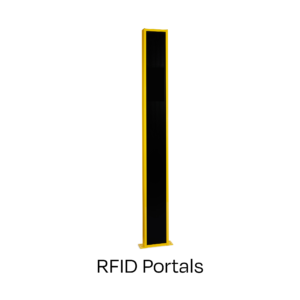
Why Use RFID Portals?
These provide automated, high-speed tracking of large volumes of tagged items—without manual labor.
Portal Components
- Multiple antennas
- Trigger sensors (IR, beam, motion)
- Physical enclosure
- Connected to backend software
Common Use Cases of the RFID Portal
- Pallet tracking at dock doors
- Hospital asset check-in/out
- Event attendee tracking
- Rental equipment monitoring
Considerations Before Deployment
- Power supply and network requirements
- Physical space and clearance
- Tag placement on items
- Integration with ERP/WMS
Pros and Cons
| Pros | Cons |
|---|---|
| Fully automated | High initial cost |
| Accurate and fast | Needs careful calibration |
| Ideal for large operations | Takes space |
Making the Right Choice: A Decision Framework
Here’s a simple way to choose your RFID reader based on use case, scale, and budget.
| Pros | Cons |
|---|---|
| Basic mobile inventory | Mobile RFID reader |
| Rugged field scanning | Handheld RFID reader |
| Automated scanning | Fixed or Integrated |
| Gate-level tracking | RFID portal |
Questions to Ask Before You Buy
- What environment will the reader be used in? (Indoor, outdoor, dusty, cold, etc.)
- How often will the reader be used?
- How fast are the tagged items moving?
- How many tags need to be read at once?
- What kind of software integration is needed?
RFID Asset Tracking System
An RFID asset tracking system employs radio-frequency identification technology to efficiently monitor and manage assets throughout their lifecycle. Solutions like TagMatiks AT offer cloud-based platforms that streamline asset tracking across various industries, enhancing visibility, reducing manual errors, and optimizing operational workflows. By automating data collection and providing real-time analytics, TagMatiks AT empowers organizations to make informed decisions and maintain accurate asset records.
Final Thoughts: Grow as You Go
Start simple. Scale smart.
A well-planned RFID journey doesn’t jump straight to portals. Start with mobile readers, understand your process, and evolve your hardware as your needs grow. Choosing the right RFID reader is not just a tech decision—it’s a strategy.