When it comes to RFID-based asset tracking, RFID4U has multiple solutions including TagMatiks AT Lite and TagMatiks AT (enterprise version). Let’s break down these two options to help you understand their differences and determine which one suits your needs best.
TagMatiks AT Lite: Your Key to Starting Your RFID Asset Tracking Project
TagMatiks AT Lite is designed to be installed on a single device and has support for the iOS, Android, and Windows platforms.

Radio Frequency Identification
- Simplicity: Designed mainly for handheld RFID readers, making it perfect for use cases with mobile-based tracking.
- Single User: Ideal for environments where a single person needs access to the system.
- Basic Asset Management: You can manage essential details of assets and create up to 5 custom fields for additional information.
- Inventory Management: Allows you to start guided inventory, where you can view the details of expected, matched, and missing assets.
- Find Item Feature: This helps you locate items by reading their RFID tags.
- Basic Reporting: Generate reports for assets, inventory, transactions, and utilization with different filters.
- Flexible Pricing Plans: TagMatiks AT Lite starts for free and is available in three different paid versions. Bronze, Silver, and Gold, based on the number of assets to be managed. This flexibility allows you to select a plan that best aligns with your requirements.
Why Choose TagMatiks AT Lite?
TagMatiks AT Lite is great for those who are new to RFID-based asset tracking. Its straightforward design makes it easy to use without needing a big investment. Plus, you can use it for free up to 99 assets, making it a cost-effective way to start tracking.
Best For:
- Small Businesses and Startups: Manageable asset counts with small investments.
- Internal Departments and Project Leads: Ideal for smaller teams within larger organizations.
- Pilot Testing: Great for testing RFID tracking before committing to a full-scale solution.
TagMatiks AT: The Comprehensive Solution
TagMatiks AT is a cloud-based application designed for more extensive and complex operations. Here’s a closer look at its features:
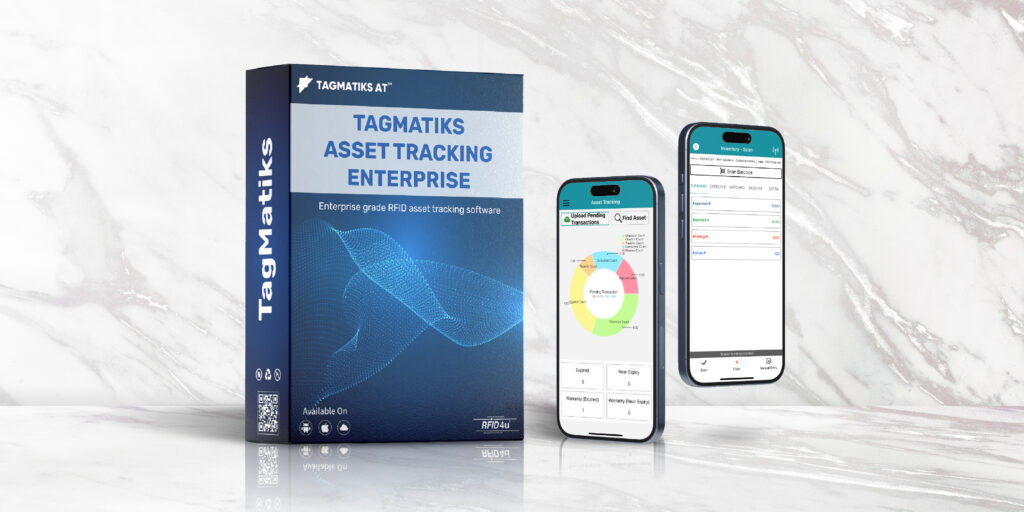
- Cloud-Based Access: Manage your assets from anywhere, at any time, with real-time updates.
- Multi-Device Support: Compatible with handheld RFID readers, fixed readers, and printers.
- Multi-User Environment: Supports multiple users with roles and permissions, allowing for detailed user management.
- Advanced Asset Management: Create an unlimited number of custom fields for both parts and assets, adding thorough details.
- Customer and Vendor Management: Enhance asset visibility by adding details of customers, vendors, and manufacturers.
- Enhanced Inventory Management: Schedule inventory sessions for different locations, assign tasks, and get notifications for inventory events. Reconcile inventory to update the status and location of misplaced or missing assets.
- Comprehensive Reporting: Generate numerous reports, including custom ones tailored to your specific needs. Find Item Feature: Like AT Lite, it helps locate missing items by reading their RFID tags.
- Event Center Feature: Monitor all activities performed on assets within the system. Asset Trail Feature: Check the full history of each asset.
- Advanced Transactions: Features like digital signatures for asset assignment confirmations and auto transactions for transfer or check-in of assets using fixed readers.
- Consumable and Non-RFID Item Tracking: Track both consumable items and non-RFID items.
- Offline Support for Mobile Apps: If you’re in a place with no internet, you can still use the TagMatiks AT mobile app to manage your assets. Any changes you make will sync once you’re back online.
- Analytical Dashboards: TagMatiks AT has Analytical Dashboards that help you see where your assets are and view their details in a simple, visual way.
- API Connectivity: TagMatiks AT has an API option that allows it to connect and work with other business applications that also have APIs. This makes it easy to share data and integrate with different tools you may use in your business.
Why Choose TagMatiks AT?
TagMatiks AT is built for larger businesses and enterprises with more advanced asset tracking needs. It offers advanced tools for detailed tracking, reporting, and analysis. Its features allow your operations to grow while maintaining efficient asset management.
Best For:
- Large Enterprises: Perfect for managing extensive and complex asset tracking.
- Data-Driven Organizations: Ideal for businesses that rely on detailed reports and analysis.
- Multi-Location Businesses: Facilitates asset management across different sites with cloud-based access.
Seamless Transition from TagMatiks AT Lite to TagMatiks AT
By starting with TagMatiks AT Lite, you can explore RFID asset tracking without a substantial initial investment. It’s straightforward and works well for smaller operations. When your requirements increase, you can seamlessly one-click transition to TagMatiks AT, transferring all your data and accessing more advanced features.
Here’s a table for the key differences between TagMatiks AT Lite and TagMatiks AT:
| Feature | TagMatiks AT Lite | TagMatiks AT |
| Platform | Device-based | Cloud-based |
| Primary Device | Mainly for Handheld RFID readers and Printers | Handheld readers, fixed readers, printers |
| User Access | Single user | Multi-user with roles and permissions |
| Asset Management | Basic details of Assets with up to 5 custom fields | Advanced details with number of custom fields |
| Customer/Vendor Management | NA | Add details for customers, vendors, and manufacturers for asset transactions |
| Inventory Management | Start guided inventory sessions to review expected, matched, and missing assets | Schedule Guided or Quick inventory sessions, assign tasks, and reconcile missing assets |
| Reporting | Basic reports for assets, inventory, transactions, and utilization | Extensive reports including custom reports |
| Find Item Feature | Locate items using RFID tags | Locate items using RFID tags |
| Event Center | NA | Monitor all activities performed on assets |
| Asset Trail | Check full history of each asset | Check full history of each asset |
| Advanced Transactions | NA | Digital signatures, auto transactions using fixed readers |
| Consumable/Non-RFID Tracking | NA | Track consumable and non-RFID items |

