In the world of RFID technology, GPIO (General Purpose Input/Output) options play a crucial role in enhancing the functionality and integration capabilities of fixed RFID readers. This blog will delve into the intricacies of GPIO, explaining its importance, typical applications, and how to effectively utilize GPIO options in fixed RFID reader systems.
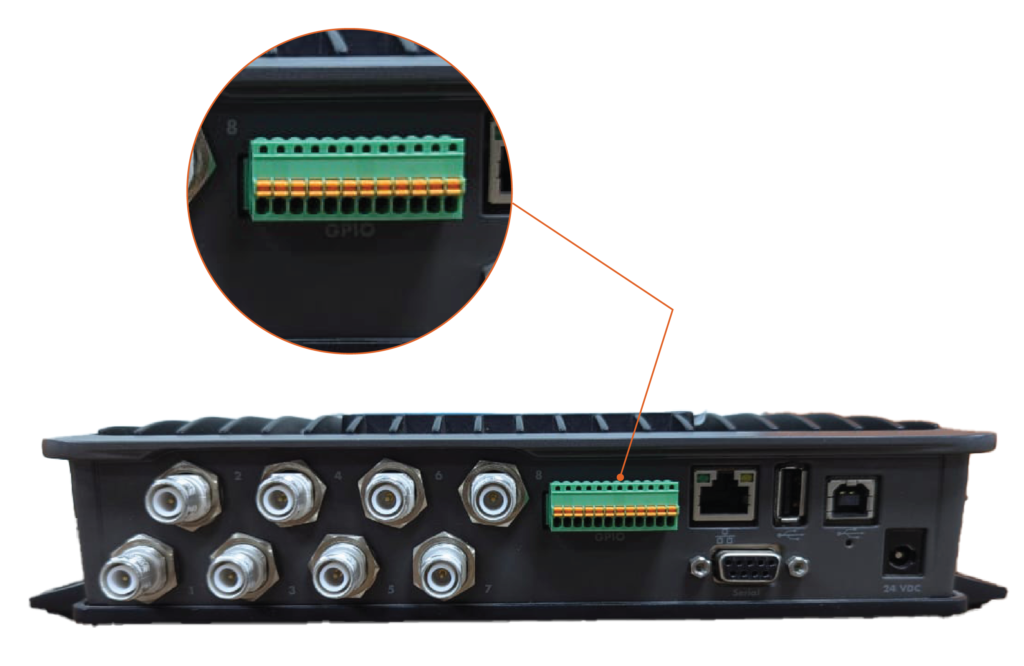
What is GPIO?
GPIO stands for General Purpose Input/Output. It is a type of pin on an electronic circuit board that can be controlled by software to either receive (input) or send (output) signals. In the context of RFID readers, GPIO pins can be used to interface with various external devices and systems, enabling a wide range of applications.
Understanding GPIO Basics
Before diving into the accessories, it’s essential to understand the basics of GPIO. GPIO pins on an RFID reader can be configured as either inputs or outputs:
- Input Pins: These pins receive signals from external devices, such as sensors or switches.
- Output Pins: These pins send signals to control external devices, like stack light or buzzer.
Key Accessories for GPIO in Fixed RFID Readers
Sensors

Sensors are one of the most common accessories used with GPIO-enabled RFID readers. They provide signals that can be used to trigger actions based on environmental conditions or specific events.
- Motion Sensors: Detect movement in a designated area. Useful for security applications or automated systems that require motion detection to trigger RFID reading or other actions.
- Proximity Sensors: Detect the presence of objects or individuals within a certain range. Often used in access control systems to trigger RFID readers when someone approaches.
Actuators
Actuators receive signals from GPIO output pins to perform mechanical actions, making them crucial for automation and control systems.
- Electric Door Strikes: Used in access control systems, these devices unlock doors when triggered by an RFID reader signal.
- Relays: Electrically operated switches that control larger loads or devices, such as industrial machinery or lighting systems.
Indicators and Alarms

Visual and auditory indicators provide immediate feedback and alerts based on the RFID system’s status or specific events.
- LED Indicators: Visual signals that indicate the status of the RFID reader, such as power on, read success, or error states.
- Buzzers and Sirens: Audio alarms that provide alerts or warnings in response to specific triggers, like unauthorized access attempts or system malfunctions.
- Display Panels: LCD or LED displays that show real-time information from the RFID reader, such as tag data, system status, or error messages.
Switches and Buttons
These manual input devices allow users to interact with the RFID system directly, providing control and customization options.
- Push Buttons: Simple buttons that can trigger actions like initiating a read cycle, resetting the system, or overriding automated controls.
- Toggle Switches: Allow users to enable or disable specific functions of the RFID system, such as switching between operational modes or turning on/off certain features.
Importance of GPIO in Fixed RFID Readers
Flexibility: GPIO pins allow RFID readers to interact with other devices, such as sensors, alarms, lights, and gates, providing a versatile solution for different applications.
Automation: With GPIO, fixed RFID readers can trigger automated actions based on specific events, improving efficiency and reducing the need for manual intervention.
Enhanced Control: GPIO enables better control over the RFID system, allowing for real-time responses and adjustments to changing conditions.
Cost-Effectiveness: By using GPIO to integrate existing systems and devices, organizations can maximize their investments and minimize additional costs.
Typical GPIO Applications in Fixed RFID Readers
Access Control Systems: In access control systems, GPIO pins can be used to manage doors, turnstiles, and gates. When an RFID tag is read and authenticated, the GPIO output can trigger the opening of a door or gate, allowing entry to authorized personnel.
Inventory Management: In warehouses and retail environments, GPIO can be used to control conveyor belts and sorting mechanisms. When an RFID reader identifies a specific item, the GPIO output can direct the conveyor belt to route the item to the appropriate location.
Environmental Monitoring: Fixed RFID readers equipped with GPIO can interface with environmental sensors to monitor conditions such as temperature, humidity, and light levels. If conditions deviate from predefined thresholds, GPIO inputs can trigger alarms or initiate corrective actions.
Manufacturing and Production Lines: In manufacturing, GPIO can be used to control machinery and production lines. For example, when an RFID tag on a component is read, GPIO output can trigger a machine to start or stop, ensuring that the production process follows the correct sequence.
How to Utilize GPIO Options Effectively
To make the most of GPIO options in fixed RFID readers, consider the following best practices:
Understand the Specifications
Before integrating GPIO with your RFID reader, thoroughly understand the specifications of both the reader and the external devices you plan to connect. This includes voltage levels, current ratings, and pin configurations.
Plan Your Integration
Carefully plan how you will use GPIO in your system. Identify which devices will be connected to the input and output pins and define the conditions under which each pin will be activated or deactivated.
Implement Proper Wiring
Ensure that all wiring is done correctly and securely. Use appropriate connectors and cables to avoid loose connections, which can lead to unreliable performance.
Use Debouncing Techniques
When dealing with mechanical switches or sensors, use debouncing techniques to prevent false triggering. This can be achieved through hardware (capacitors) or software (debouncing algorithms).
Test Thoroughly
Before deploying your system, conduct thorough testing to ensure that all GPIO functions work as expected. Test under various conditions to identify and address any potential issues.
Example: Setting Up GPIO with a Fixed RFID Reader
Let’s consider a practical example of setting up GPIO with a fixed RFID reader in an access control system:
Hardware Requirements
- Fixed RFID reader with GPIO support
- Electric door strike
- Power supply
- Wiring and connectors
Connection Setup
- Connect the RFID reader’s GPIO output pin to the electric door strike’s control input.
- Connect the power supply to both the RFID reader and the electric door strike.
- Configure the RFID reader software to send a signal to the GPIO output pin when an authorized RFID tag is read.
Software Configuration
- Access the RFID reader’s configuration interface.
- Set up a rule to trigger the GPIO output pin when a specific RFID tag ID is detected.
- Define the duration for which the GPIO output should remain active to unlock the door.
Testing and Deployment
- Test the system by presenting an authorized RFID tag to the reader.
- Verify that the GPIO output activates the electric door strike, allowing the door to open.
- Adjust any settings as needed and conduct additional tests to ensure reliable operation.
Conclusion
GPIO options significantly enhance the capabilities of fixed RFID readers, providing flexibility, automation, and improved control in various applications. By understanding how to effectively utilize GPIO pins, organizations can create robust RFID systems that integrate seamlessly with other devices and systems, driving efficiency and innovation. Whether for access control, inventory management, environmental monitoring, or manufacturing, GPIO is a powerful tool that unlocks the full potential of fixed RFID readers.